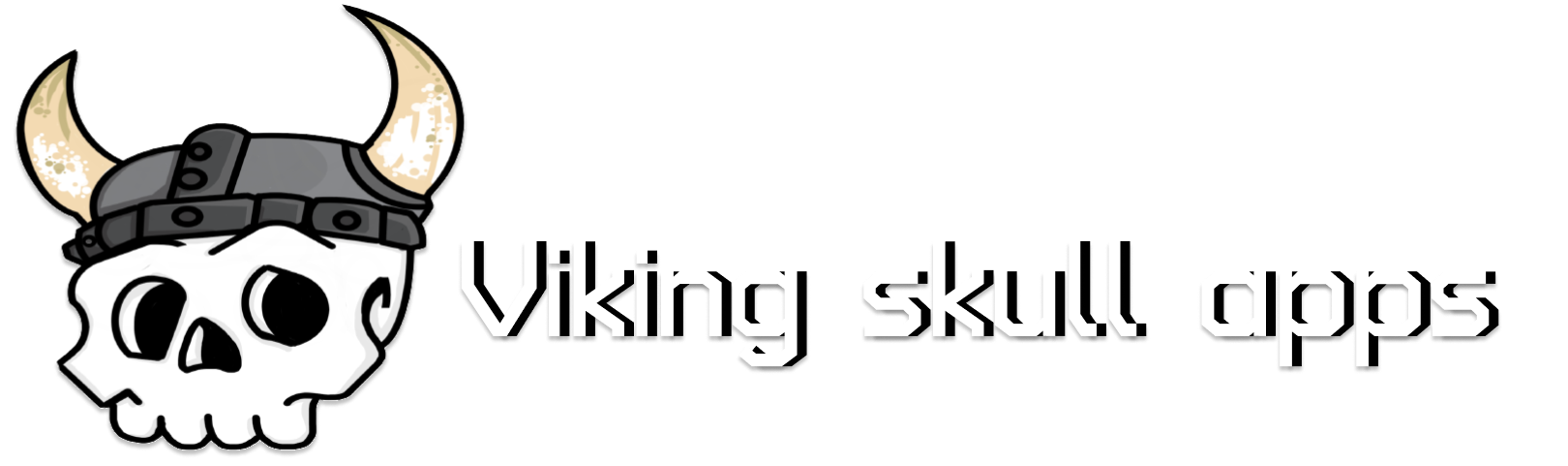Difficulty: Beginner | Easy | Normal | Advanced
Related topics in the series:
- Turn Swift String to Data
- Swift String to Int
- Swift Substring to String
- Swift Split String to an Array
- Swift String Concatenation
What is Swift String Interpolation?
Swift String Interpolation allows you to insert values, variables, and expressions into string literals. It makes your code more readable and concise by eliminating the need for complex string concatenation.
String Interpolation in Swift is a means of creating Strings dynamically containing values such as usernames or scores.
Basic Interpolation
In Swift, you can perform basic string interpolation using the backslash and parentheses. the following code snippet creates a String with the users score:
String Interpolation in Swift supports multiple data types, this means that you can support expressions such as adding two integers.
Custom String Interpolation
Swift 5.0 introduced the ability to create custom string interpolations. This powerful feature allows developers to define their own interpolation logic for specific types. It’s a game-changer for enhancing code readability and maintainability.
Conclusion
Swift String Interpolation simplifies dynamic text generation, improves code readability, and enhances overall coding efficiency. With the introduction of custom string interpolation in Swift 5.0, you now have more control and flexibility. As a rule of thumb, try sticking to these String Interpolation best practices:
- Maintain readability: do not overuse too many variables or expressions with your String Interpolation
- Handle optionals: consider using conditional statements or coalescing operators to prevent unexpected nil values from causing issues.
Thank you for reading
If you enjoyed this article feel free to share it 👍, alternatively you can catch me on my socials: