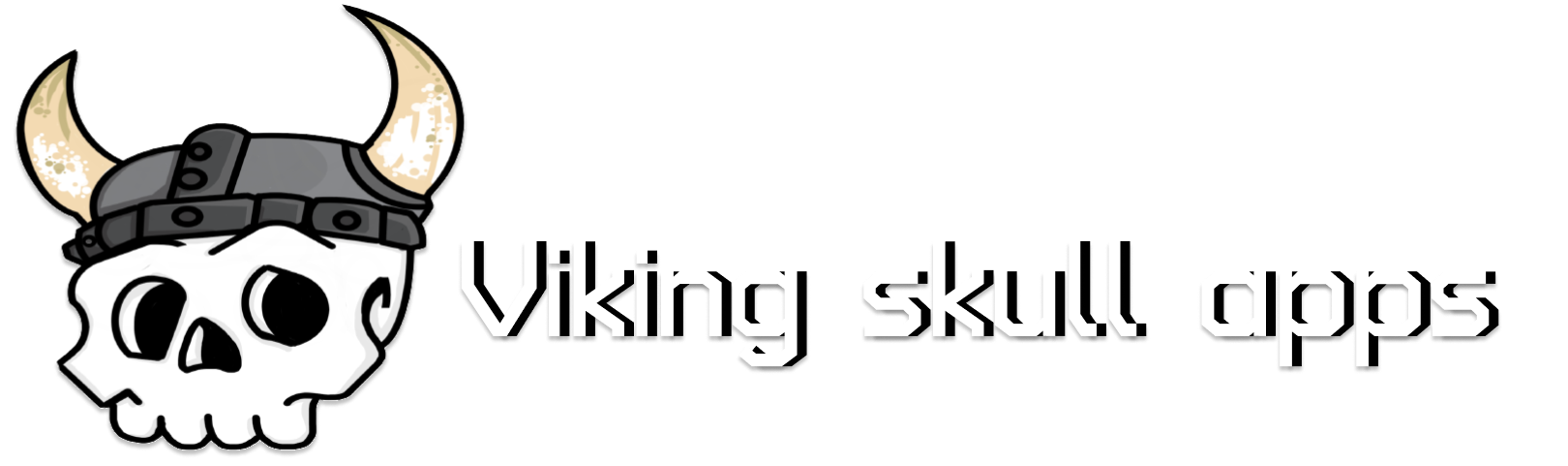Difficulty: Beginner | Easy | Normal | Advanced
There are times as an iOS developer when you will need to turn a Swift String to an Integer. Converting from a String to Int is extremely straightforward, nonetheless, it requires careful handling.
Related topics in series:
- Turn Swift String to Data
- Swift String Split to Array
- Swift Substring to String
- Swift String concatenation
- Swift String Interpolation
Common situations for turning a Swift String to Int
- Handling user input: At times a user might input numerical data into a textfield, as such the initial value will be captured as a String. Thus you will need to convert it to an Integer to handle it properly.
- API Response: Values from JSON data could be represented as a String, therefore you might need to convert these strings to integers.
- File parsing: Obtaining values from a text file, where the data is read as a String.
- Database queries: Database queries could be returned as Strings, converting to an Int will allow for further calculations.
Using the Int() Initializer
The most effortless means of converting a Swift String to Int is by utilizing the Int() intializer.
In this example, we’re turning the String myAge to an Optional Int.
Optional binding
Handle conversions using optional binding, where you’re able to handle errors swiftly.
Use guard Statement
Using the guard to check if certain conditions are met. It is useful for checking if a String can be safely converted.
Summary
Using the Int() initializer we’re able to convert a String to an Int, however, be sure to handle an errors through optional binding or guard statements.
Thank you for reading
This is part of a series exploring Swift Strings and providing quick tips — more tips will follow.
If you enjoyed this article feel free to share it 🙌, alternatively, you can catch me on my socials: